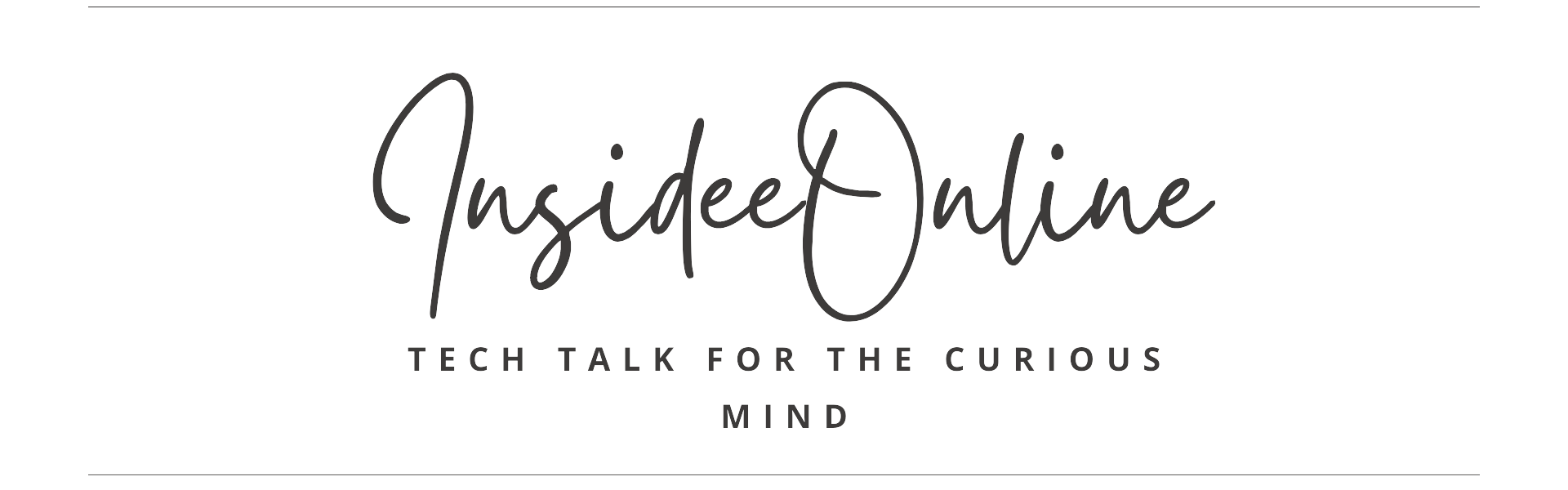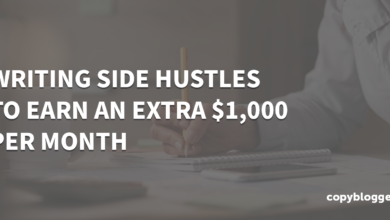What Is An Email Autoresponder? (And How To Make One)

Users want instant responses, but you don’t have time to sit in front of your email all day and immediately respond to every question.
Email autoresponders solve this problem by automatically sending emails to your audience immediately after a user triggers an action or at a scheduled time.
In this post, we’ll discuss what an email autoresponder is, provide examples of popular email autoresponders, and show you how to create an email autoresponder.
Want us to
scale your traffic?
For the first time, The Copyblogger methodology is now available to a select few clients. We know it works. We’ve been doing it since 2006.
What Is An Email Autoresponder?
An email autoresponder is an email triggered to send immediately or at a scheduled time when a user takes a specific action (e.g., opts into your email list or downloads a lead magnet).
The benefit of email autoresponders is that they allow your audience to receive the information they need without any effort on your part. As a result, your brand improves communication and audience engagement while saving you time.
Email Autoresponder Examples
If you know email automation might be useful in your business but aren’t sure where to start, here are a few of the most common autoresponders that are excellent for boosting audience engagement.
Welcome Email
Every business should send a welcome email as soon as someone signs up for its email list. Users often forget the brands they’ve subscribed to, so if you don’t immediately engage with them, they’ll likely delete your future emails.
The key to a great welcome email is to communicate the value someone can expect to receive from your brand so that they open future emails from your brand.
Therefore, look at your email opt-in offer/call to action to understand why subscribers opted in to receive emails from you in the first place. Increasing your open rates is often as simple as providing the type of content subscribers opted in to receive.
So, in your welcome email, communicate what type of content you’ll send them and then direct them toward different resources that they might find interesting.
For example, Tintin Smith’s welcome email is excellent at communicating to the reader what kind of value they can expect from him in the future. He also adds a fun, engaging emoji that sets the tone for his brand.
For an ecommerce brand, direct subscribers toward your best-selling collections, inspiration, and helpful content. Here’s a great example of a welcome email from Williams and Sonoma as they direct users to their best selling products and resources to better design their homes:
Reactivation Emails
Instead of constantly seeking new email subscribers, send reactivation emails to keep your existing subscribers actively engaged. You can schedule to send these emails a few weeks or months after the date of the reader’s last email open.
Re-engaging existing subscribers is cheaper than driving more traffic to your website and converting them into subscribers. Existing subscribers are also more familiar with your brand and, therefore, more likely to convert faster than new subscribers.
Beehiiv has an excellent example of a reactivation email that encourages subscribers to use their product again. However, you can also simply include helpful content in your reactivation email.
However, remove users from your list if they don’t re-engage with your campaigns. Scrubbing your list is one of the most important email marketing tips, as it ensures your open rates stay high, reduces the number of people marking your emails as spam, and improves your delivery rates.
Customer Feedback Emails
Arguably, the best marketing “hack” is to listen to what your customers want and then give them what they request.
You don’t have time to ask each individual customer about their experience with your brand, but you can set up a customer feedback autoresponder to do the job for you.
Here’s a great example of an automated customer feedback email template:
Hello (name),
Thanks for using (brand name’s product)!
How is your experience with our product?
Do you have any feedback on how we can improve our (product/service)?
If you’d like to leave us a note, please fill out this survey (insert link).
Thank you for your input,
(name)
In addition to asking for feedback on your content or product, you can also ask customers about their general struggles and challenges. This will help you identify better content ideas and send more relevant emails.
Many popular email marketing software solutions also allow you to include a poll at the bottom of your emails, so take advantage of that feature as well.
Abandoned Cart Emails
If you have an ecommerce website and you don’t have an abandoned cart email set up, you’re leaving a lot of money on the table. People who added a product to their cart are clearly interested and prepared to purchase, and sending an automated abandoned cart email is often all you need to do to win that conversion.
To make your abandoned cart offers even more compelling, provide a discount code, too.
Here’s a great example from Alex Mill:
Onboarding Emails
After someone purchases your product or service, they must understand how to use it. Otherwise, they’ll become frustrated, churn, and may even leave a negative review as they’ll likely feel they wasted their money on a product or service that doesn’t work.
Automated onboarding emails are excellent for this purpose, as customers don’t have to wait to get on a call with a customer success representative. Additionally, many people don’t like calls and prefer written communication.
Here’s an excellent example of an effective automated onboarding email:
In your onboarding email, include written and visual resources (such as a video or a guide with step-by-step screenshots). Some customers prefer written content, while others may prefer visual content, so offering both resources ensures you cater to both audiences.
Out of Office Emails
If customers or clients email you while you’re out of the office, setting up an autoresponder to let them know you’ll respond when you return prevents them from feeling ignored and improves their experience with your brand.
Ideally, leave a note with another person they can contact for more urgent requests.
Here’s an example of an autoresponder you can create:
Bonus: Lead Nurture Emails
Email sequences differ from a typical autoresponder that sends a single automated reply to your audience, though they’re very powerful and a key part of any successful email marketing strategy.
If a user opts in for a lead magnet, sending emails that lead them down the buyer journey is essential to converting website visitors into customers.
There isn’t one way to create a lead nurture sequence. Instead, the key to creating a highly effective nurture sequence is first identifying the most commonly asked questions your audience has at each stage of their journey with your brand and then answering each question in each consecutive email.
Here’s an example of the subject lines of one of Ramit’s earlier seven part email sequences:
At the end of each email, tease what the reader will learn in the next email to keep them engaged with your brand.
For example, you can see that after sending an email of his favorite SEO tools and resources, the author teases the reader with what they’ll receive in the next email (his answers to the most commonly asked SEO questions).
It’s also a good idea to schedule your nurture emails to send daily or with just a day in between. If too much time passes between emails, the reader will likely become disengaged.
Now that you know what kinds of email autoresponders you should set up, you need the right email autoresponder software to implement them.
Here are a few of the most popular email autoresponder tools we recommend.
#1: Mailchimp
Mailchimp offers a full marketing automation platform and is one of the largest solutions in the industry.
It offers templates to create email autoresponders, and you can also easily build email nurture sequences, remarketing funnels, and more.
Another benefit to using a large email marketing platform like Mailchimp is that it integrates with most other platforms, like Yelp, Shopify, and Wix. In addition, if you’re using a niche tool, like a new software run by a startup, there’s a good chance they offer an integration with Mailchimp over other smaller email marketing providers because they know Mailchimp has a large customer base.
The downside of Mailchimp is that it is a large company, so customer support may be slower than some of the smaller, yet more agile email marketing companies.
Here’s an overview of Mailchimp’s pricing:
#2: Constant Contact
Constant Contact is another popular email autoresponder, though it doesn’t offer a free plan. Its lowest pricing tier only offers a simple automated welcome email, so it might not be the most affordable solution for solopreneurs and freelancers who want to set up multiple types of email autoresponders or segment their list.
However, it offers a handy AI writing tool available at all pricing tiers and integrates with over 300 different apps.
The higher pricing tiers also offer typical email automation features, like A/B testing, automation path templates, and resends to people who didn’t open your first email.
#3: GetResponse
GetResponse is designed for sales professionals who need detailed insights into audience engagement. It offers complex automation sequences, contact scoring, and other more advanced features that sales teams need.
However, most ecommerce integrations are only offered at the highest pricing tier, so it might not be a great solution for smaller ecommerce brands. Other features like quick transactional emails, abandoned cart recovery, promo codes, and product recommendations are also offered exclusively at the highest pricing tier.
Nevertheless, if you run a software company or rely heavily on your sales team, GetResponse might be a great option.
#4: Brevo
Brevo, formerly known as Sendinblue, is an email marketing platform that also offers SMS automation and a generous free plan.
However, its marketing automation features aren’t available until you reach the third pricing tier. So if you plan to build out more automations in the future, it might not be the most affordable option. A/B testing is also locked behind the business plan.
Nevertheless, it’s an excellent tool for SMS marketing, and it allows unlimited contacts for all pricing plans.
#5: Campaign Monitor
Campaign Monitor offers everything you’d expect in an email marketing platform, and even its lowest pricing tier is quite generous, offering basic email autoresponders, A/B testing, analytics, branded templates, and segmentation at its lowest pricing tiers.
It is equally suited for agencies, solopreneurs, ecommerce brands, and other businesses, making it a versatile tool for many users.
Another unique aspect of Campaign Monitor’s pricing is that it allows multiple users and detailed permissions at every pricing tier.
Campaign Monitor’s pricing includes a base price for each tier and an additional fee for your email list size.
How To Create An Autoresponder Email
Every email platform has a slightly different process for setting up email autoresponders, but most are fairly straightforward and require only a few steps.
To help you get started, here are links to setting up an autoresponder email for each of the following platforms:
Get More Help With Your Email Marketing
Autoresponder emails are just one aspect of an effective email marketing strategy. If you want to maximize your earnings from email marketing, level up your copywriting skills, learn to effectively segment your email list, and other more advanced tactics.
We realized that email marketing can be overwhelming, especially for solopreneurs and freelancers who need a simple automated system, so we created the Copyblogger Academy.
It’s a community of entrepreneurs and marketers who help each other level up their skills. You can also ask for direct feedback from the founders, Tim Stoddart and Charles Miller, each of whom is a marketer and seven-figure entrepreneur.
You’ll also have access to eight detailed courses on personal branding, SEO, copywriting, email marketing, and more. Best of all, you can submit your work for personalized feedback to learn how to make your marketing more effective.
Join the Copyblogger Academy today, and if you aren’t 100% satisfied, we’ll be happy to give you a full refund.