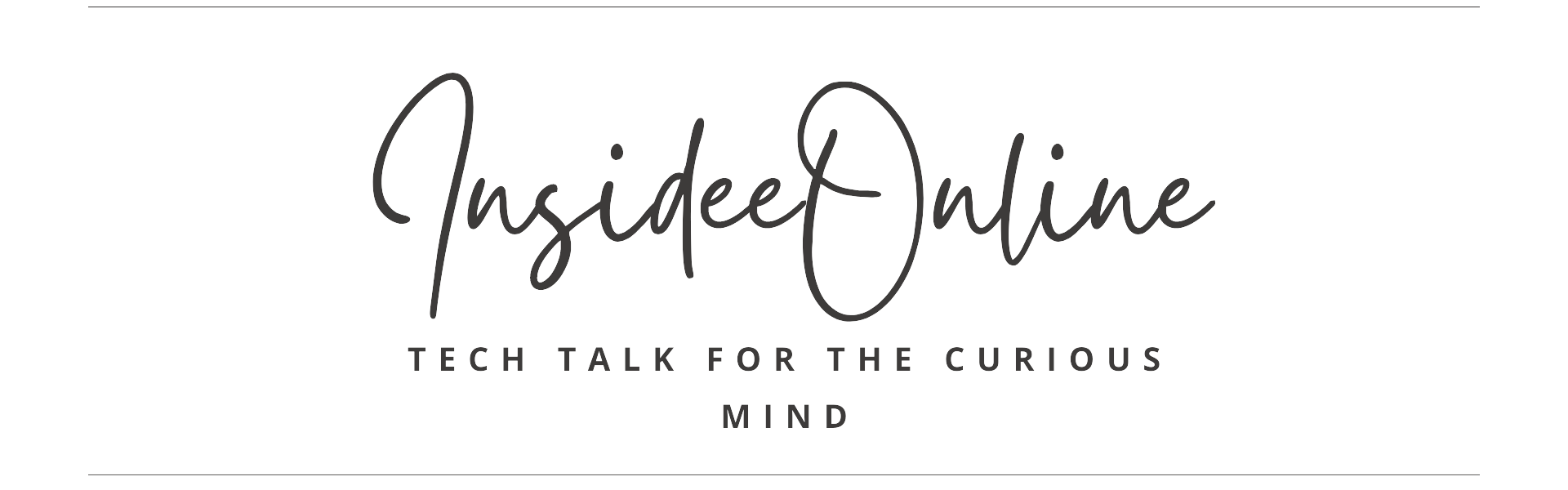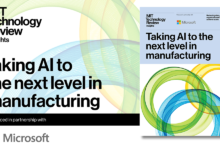Tech
26 mins ago
Elon Musk reportedly on the verge of raising billions for xAI, his AI company
Elon Musk’s OpenAI competitor is getting ready to raise some big money from Silicon Valley.…
SEO
48 mins ago
Google March 2024 Core Update Officially Completed A Week Ago
Google has officially completed its March 2024 Core Update, ending over a month of ranking…
Business
51 mins ago
Maruti Suzuki Q4 Results: Net profit up 48% at Rs 3,878 crore, misses estimates; board declares Rs 125/share dividend
Maruti Suzuki India Q4 FY24 Results Preview: Maruti Suzuki India, the country’s largest carmaker, on…
Crypto
55 mins ago
Bitcoin Runes attract $135m in fees post-halving
Nearly a week after the halving, Bitcoin Runes have achieved a milestone as observers and…